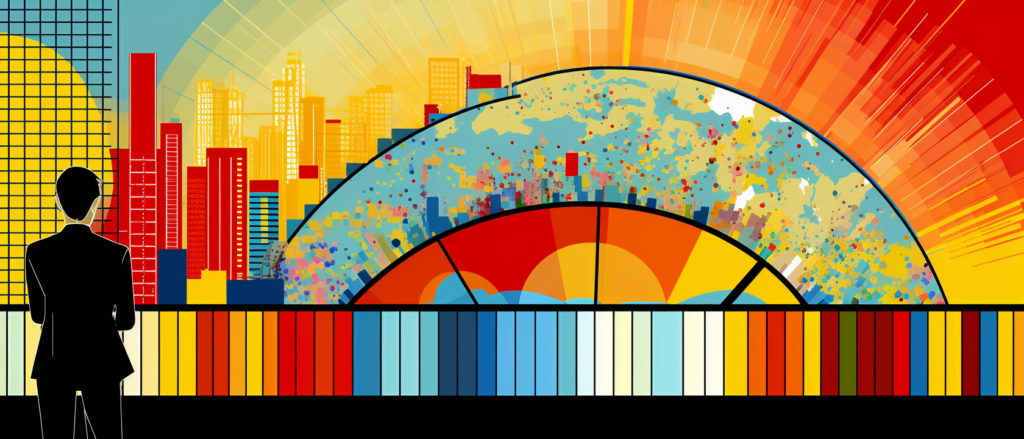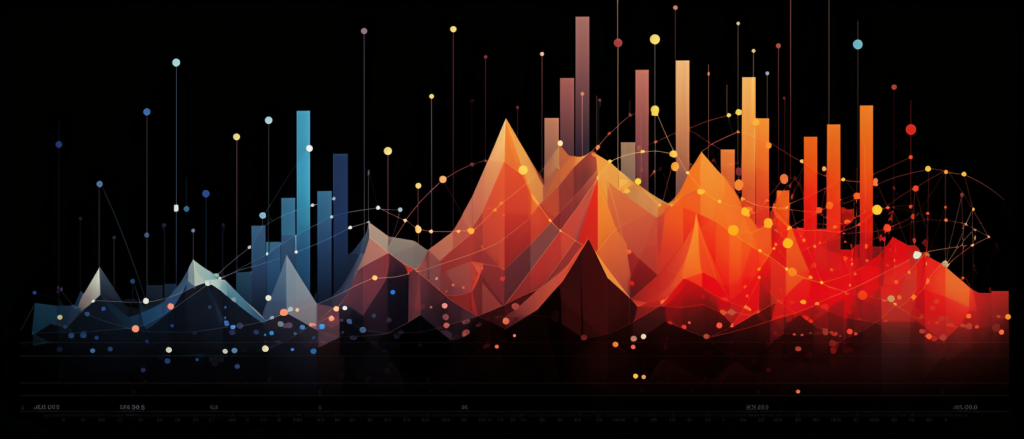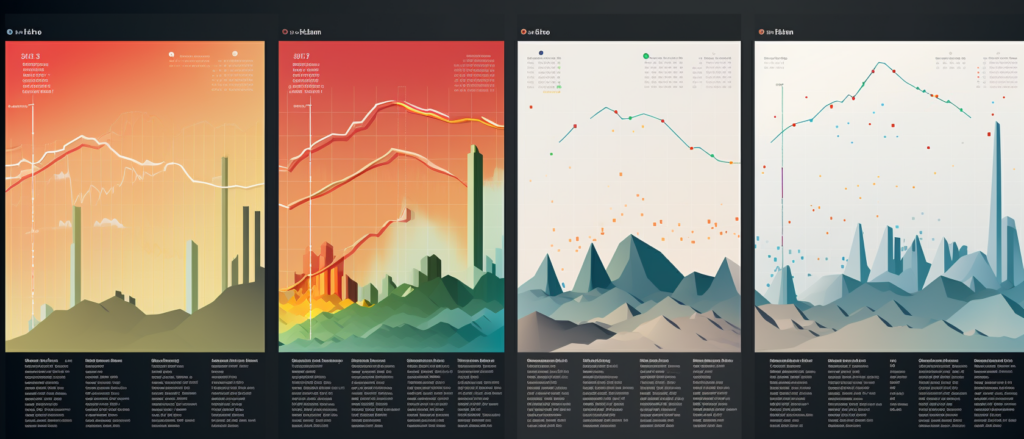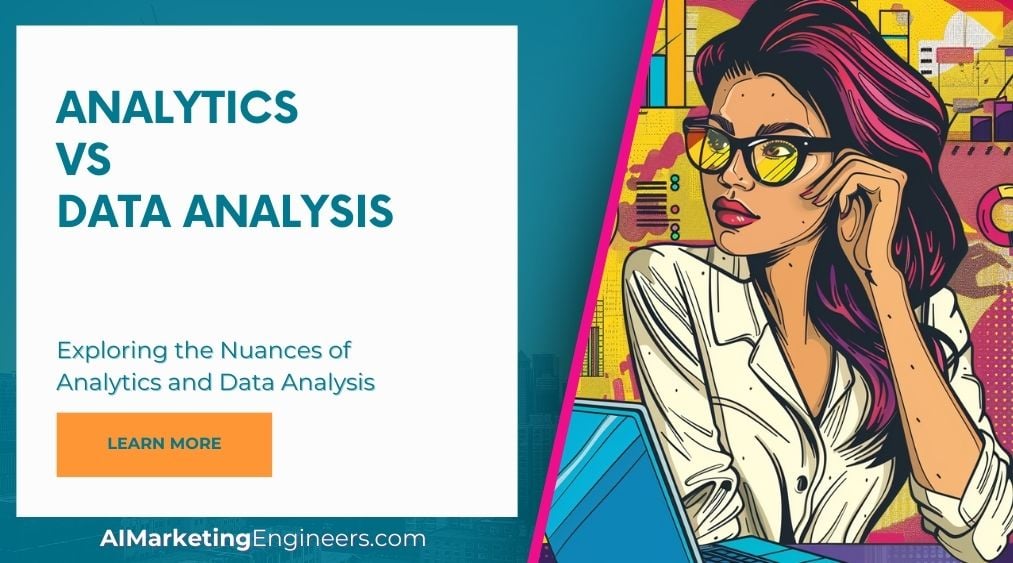Key Takeaways
✅ Categorization: Essential for clarity, visualizations like bar and pie charts display data in distinct, digestible segments, enhancing comparative analysis and immediate comprehension.
✅ Relationships: Uncover hidden patterns and correlations with visual tools such as scatter plots and heat maps, illustrating the dynamic interplay between data points.
✅ Hierarchical Representation: Encounter structured insights with treemaps and network graphs, revealing the depth and connections of complex hierarchical data with precision.
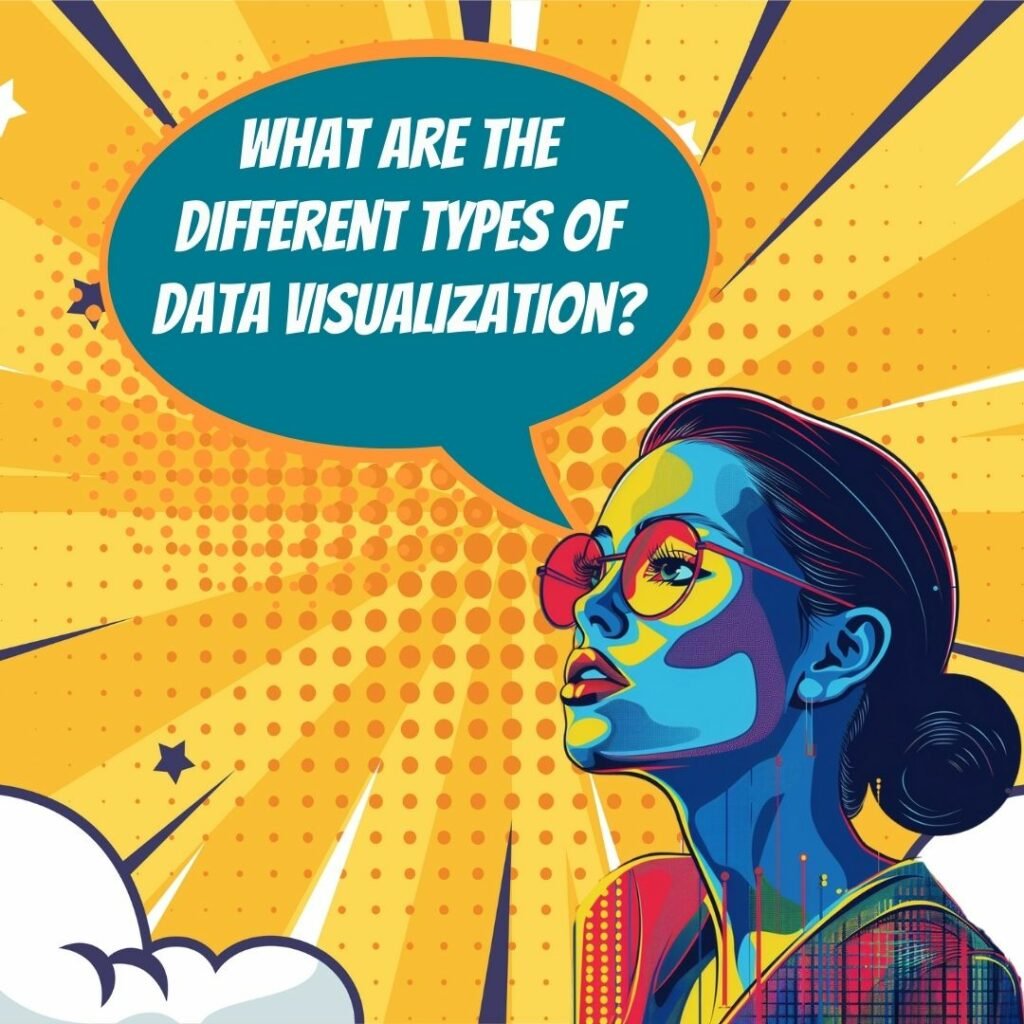
Introduction
Have you ever faced a daunting mountain of data, wondering how to transform it into a compelling narrative? The secret weapon: Types of Data Visualization. In an age where data is king, the ability to not just analyze but properly convey information is a game-changer. This guide delves deep into the art of visualization, equipping you with the tools to tell your data’s story artfully and effectively.
From the indispensable bar chart to the intricate heat map, we explore a range of visual aids that breathe life into raw numbers. We’ll demystify the complexities of each type, providing you with the know-how to select the ideal graphic for any data scenario. Trending innovations in visualization software are revolutionizing the way we understand data, enhancing not just our insights but our ability to share them.
This article isn’t just an exposition—it’s your ticket to elevating analysis, maximizing your Return on Advertising Spend (ROAS), and boosting your data-driven decisions to new heights. Get ready to unlock actionable insights and transformative information that will refine your storytelling and inspire your audience.
Top Statistics
| Statistic | Insight |
|---|---|
| Global Market Size and Growth: | The Business Intelligence (BI) and analytics platforms market size, a testament to the soaring demand for advanced data comprehension, is projected to reach $43.08 billion by 2026. |
| Popularity among Users: | An overwhelming 74% of professionals are tapping into data visualization regularly, positioning these tools as staples in modern business infrastructure. |
| Top Industries Using Data Visualization: | Industries with immense data pools like healthcare and finance are leading the charge in adopting data visualization for efficient analysis and actionable insights. |
| Emerging Technologies: | AR/VR technologies are set to revolutionize data visualization, with expectant growth suggesting a thrust towards more immersive analysis experiences. |
| Important Use Cases: | Data visualization proves its versatility and critical impact in use cases like predictive maintenance and customer behavior analysis, fostering enhanced decision-making across sectors. |
Bar Charts
Bar charts are a fundamental tool in data visualization that specialize in demonstrating comparisons among discrete categories. They excel in showing variations in size and can highlight sequential or temporal shifts in data sets over time. When it comes to eCommerce, for example, bar charts can effectively compare sales across different product categories or track consumer trends over multiple quarters. Crucial to their efficacy are straightforward design principles: choose contrasting but complementary colors, ensure text is readable, and always label your axes clearly. Thoughtful application of these elements transforms basic bar charts into compelling stories about your data.
Line Graphs
Line graphs are revered for their ability to depict trends and relationships with a clarity that is instantly recognizable. In the pantheon of line graphs, varieties abound — from simple to multi-line to stacked — each catering to specific analytical needs. For instance, an eCommerce business might use a simple line graph to chart monthly website traffic while opting for a multi-line graph to compare the performance of multiple advertising campaigns. To achieve the most impactful visualization, focus on a clean, uncluttered design, utilizing colors that distinguish but don’t overpower, and aim for a balance of data density and interpretive clarity.
Pie Charts
Despite some controversy in their usefulness, pie charts persist in the visualization spectrum, effectively representing proportional data. It’s all about context – when illustrating market share or the percentage breakdown of customer feedback categories, pie charts can offer intuitive insights. However, they should be used judiciously; too many slices or similarly shaded segments can confuse rather than clarify. To sidestep these common errors, limit your slices, create a cohesive color palette, and prioritize legibility to let your audience grasp the proportions of your data at a glance.
Scatter Plots
Scatter plots serve as a beacon within the data visualization realm, shining a light on the correlations between numerical variables. They are particularly adept at uncovering underlying patterns or deviations, facilitating strategic decisions such as market segmentation or pricing optimization in an eCommerce context. Modern analytics tools offer extensive interactivity, allowing one to drill down into data points or adjust parameters dynamically. Crafting an effective scatter plot involves choosing distinct markers, applying a refined color scale, and possibly incorporating trend lines to guide the viewer’s understanding of data relationships.
Heat Maps
Heat maps are a visually striking choice for representing variation across geographical locations or over time. They come in multiple forms — matrix being ideal for cross-tabulating variables, geographic for demographic visualizations, and contour for visualizing data points in a continuous gradient. In eCommerce, they can analyze website engagement or visualize regional sales trends. What underpins a successful heat map is the thoughtful application of color gradients: choose a range that reflects the diversity of data, apply intuitive legends, and ensure contrast to make details pop. A well-executed heat map can go beyond mere presentation, encouraging interactive exploration and offering nuanced insights.
Inspirational Quotes
1. “Data visualization is not just art; it is also science. It is a way for us to understand complex data in an accessible manner.” – Hans Rosling
2. “Good design is actually a lot harder to notice than poor design, in part because good designs fit our needs so well that the design is invisible, serving us without drawing attention to itself. Bad design, on the other hand, screams out its inadequacies, making itself very noticeable.” – Don Norman
3. “The goal isn’t simply to create charts and graphs, but rather to tell stories through those visualizations—stories that help people better understand complex issues and make informed decisions.” – Cole Nussbaumer Knaflic
AI Marketing Engineers Recommendation
Recommendation 1: Utilize Interactive Dashboards for Real-Time Analytics: Embrace interactive dashboard platforms that allow real-time data visualization, providing instant insights into consumer behavior, sales trends, and inventory levels. Platforms like Tableau, Looker, or Power BI have redefined the e-commerce landscape; they support decision-making with up-to-the-minute data. In fact, according to a recent Dresner Advisory Services study, over 60% of companies report that data visualization tools are ‘critical’ for their business operations. Interactive dashboards empower users to dig deeper into the statistics, identify patterns and issues quickly, and respond proactively, keeping your e-commerce strategy agile and data-driven.
Recommendation 2: Implement Advanced Infographics to Communicate Complex Data: To effectively convey complex e-commerce metrics and trends to stakeholders, turn to advanced infographics. These are not only more engaging compared to traditional charts and graphs but are also more likely to be shared, potentially increasing brand visibility. With the integration of AI and machine learning, today’s infographic tools can pull in complex data sets and create clear, comprehensive visual narratives. This strategic approach not only simplifies the presentation of intricate data points but, as observed in a study by Xerox, can increase viewers’ understanding by up to 70%, thus delivering a profound impact on marketing and operational strategies.
Recommendation 3: Adopt Geo-Spatial Mapping for Market Analysis: Apply geo-spatial mapping techniques to identify market trends and make informed location-based decisions for your e-commerce operations. This practical application, particularly vital in a world of globalized e-commerce, allows businesses to visually analyze consumer demand, shipping logistics, and even competition density across different regions. Considering that a report from the Aberdeen Group highlights businesses using visual data discovery are 28% more likely to find timely information than those that do not; geo-spatial maps become invaluable. Tools like ArcGIS or QGIS can integrate with e-commerce platforms, providing a geographical perspective to your data that can reveal regional performance metrics and potential market expansions.
Conclusion
Our journey through the Art of Data Visualization has equipped us with a robust palette of visualization types to effectively communicate complex datasets. From the straightforward clarity of bar charts to the nuanced correlations revealed by scatter plots, each visualization method offers a unique lens through which to understand and engage with your data. Remember, the key is to match the right visualization to both your data’s narrative and your audience’s needs, ensuring your message isn’t just seen, but truly understood.
Bar charts excel in simplifying comparisons, while line graphs elegantly unveil trends over time with a stroke of simplicity. Pie charts, with a slice of caution, can vividly display the composition of a whole, whereas scatter plots invite a deep dive into the world of relationships and correlations, potentially unveiling powerful insights. Heat maps, with their color-coded intensity, can make complex gradients of data instantly perceptible.
As you step into the realm of data storytelling, let these insights serve as both your guide and your inspiration. Innovation in e-commerce hinges on not only the data we gather but also on how effectively we turn that data into actionable stories. Embrace the tools at your disposal, exploring cutting-edge technologies and interactive elements that can elevate your data visualization to new heights. E-commerce leaders thrive by not just following, but by envisioning trends; with data visualization, that vision becomes clarity.
Harness these tools with confidence and creativity to craft a narrative that resonates. Whether you’re a marketer, analyst, or e-commerce pioneer, the power to inform and to persuade rests in your hands. Convey your data, compel your audience, and let your insights take flight. Let’s not just visualize the future of e-commerce—let’s shape it together with every graph, chart, and map we create.
FAQs
Question 1: What is data visualization?
Answer: Data visualization is the graphical representation of information and data using various charts, graphs, maps, and other visual elements to help users understand complex datasets more easily and make informed decisions.
Question 2: Why is data visualization important?
Answer: Data visualization is crucial because it helps in communicating insights effectively by transforming raw data into visually appealing formats, making it easier for people to identify patterns, trends, and relationships within large datasets.
Question 3: What are some common types of data visualizations?
Answer: Some popular data visualization types include bar charts, line charts, scatter plots, histograms, pie charts, heatmaps, treemaps, boxplots, and choropleth maps.
Question 4: How do I choose the right type of data visualization for my dataset?
Answer: Choosing the appropriate visualization depends on your data type (categorical, numerical, geographical) and the story you want to tell. For example, use bar charts for comparing categories, line charts for showing changes over time, and scatter plots for examining relationships between variables.
Question 5: Can data visualization be used for both exploratory analysis and presentation purposes?
Answer: Yes, data visualization can serve dual roles. It’s effective during exploration when trying to uncover hidden insights from the data, and also useful for presentations where you need to communicate findings clearly to an audience.
Question 6: Are there any best practices for creating effective data visualizations?
Answer: Best practices include keeping visualizations simple yet informative, choosing colors wisely, ensuring proper scaling and labeling, avoiding chart junk, using meaningful titles, and considering accessibility guidelines such as color blindness-friendly palettes.
Question 7: What are interactive data visualizations, and why should I consider them?
Answer: Interactive data visualizations allow viewers to manipulate and explore data directly through filters, sliders, and other controls, enabling deeper understanding and personalized insights. They’re particularly helpful when dealing with large or multidimensional datasets.
Question 8: How does data visualization relate to business intelligence and decision-making?
Answer: Data visualization plays a critical role in business intelligence and decision-making processes by helping organizations translate their data into actionable insights. By presenting data in easy-to-understand formats, stakeholders can quickly spot opportunities, identify risks, and make well-informed choices.
Question 9: Which tools are commonly used for creating data visualizations?
Answer: Popular tools for creating data visualizations include Tableau, Power BI, Google Charts, matplotlib (Python), ggplot2 (R), D3.js (JavaScript), and Excel. The choice often depends on user preference, skill level, budget, and project requirements.
Question 10: Where can I learn more about data visualization techniques and best practices?
Answer: To further develop your knowledge of data visualization, consider reading books like “The Wall Street Journal Guide to Information Graphics” by Dona M. Wong, following blogs like FlowingData and Storytelling With Data, attending webinars, taking online courses, or joining data visualization communities on platforms like Reddit and LinkedIn.
Academic References
- Tufte, E. R. (2001). The Visual Display of Quantitative Information (2nd ed.). Cheshire, CT: Graphics Press. This seminal work by Edward Tufte emphasizes the principles of effective data visualization design, including maximizing data-ink ratio, minimizing chartjunk, and the adept use of graphical techniques like scatterplots, line charts, and histograms.
- Nussbaumer Knaflic, C. (2015). Storytelling With Data: A Data Visualization Guide for Business Professionals. Hoboken, NJ: Wiley. Cole Nussbaumer Knaflic provides a practical approach to effectively communicating insights through data visualizations. The book covers a range of graphs and charts, best practices for narrative creation, and strategies for tackling common visualization challenges.
- Few, S. (2014). Information Dashboard Design: The Effective Visual Communication of Data. Burlingame, CA: Analytics Press. This reference concentrates on dashboard design, illuminating their role in data visualization, principles for effective dashboard creation, and advice on chart selection based on the intended message and objectives.
- Healy, K. (2018). Data Visualization: A Practical Introduction. Princeton, NJ: Princeton University Press. Kieran Healy provides a comprehensive look at the history, theory, and practice of data visualization, addressing common challenges in creation and interpretation, with a diverse set of graphs and their applications discussed.
- Wong, D. M. (2013). The Wall Street Journal Guide to Information Graphics: The Dos and Don’ts of Presenting Data, Facts, and Figures (2nd ed.). New York, NY: W. W. Norton & Company. Dona M. Wong’s guide offers actionable advice on creating clear and engaging infographics, with a specific focus on the effective use of color, typography, and layout to convey complex data insights.