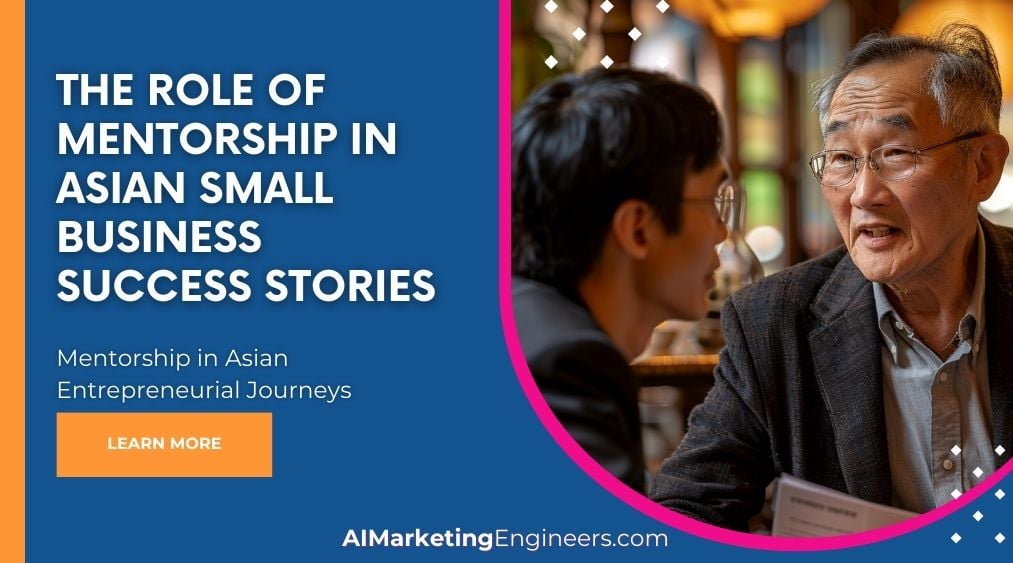Key Takeaways
✅ Initial Setup: Setting up your Google Ads begins with essential business info. You'll input your business deets, choose your aims and what you're willing to spend, and tell Google how you'll pay. It's like setting up a profile but with a business twist. Get this right, and you're laying the foundation for ad magic.
✅ Keyword Management: With the Google Ads app, managing keywords is a breeze. Add, tweak, or toss 'em as you see fit. Want the inside scoop on what keywords will rake in the viewers? Use the Keyword Count to hustle out those hot terms that'll get folks clicking.
✅ Campaign Structure and Keyword Research: Don't just dive into the ad pool without checking the water. Structure things right by picking the best keywords and setting up shop properly. Then, when you push out those campaigns, sit back and watch the clicks roll in.

Introduction
Ever wondered why some ads seem to be everywhere, while others just… disappear? The secret sauce is Google Ads, an advertising powerhouse that can skyrocket your business, but only if you nail the setup. Think of the internet as a crowded market and your ad as the ultimate stall. You want the best spot, right? That's where your PPC Keyword Strategies come into play.
This guide isn't just about throwing up ads and hoping for the best. It’s about crafting a campaign that’s so targeted and irresistible, your audience can't help but click. We'll go through the whole shebang—choosing your keywords, setting up your account, and getting those ads out there. Plus, we'll let you in on some secrets that could amp up your revenue, bump your return on ad spend (ROAS), and max out your return on investment (ROI).
By the time we're done, you'll have a well-oiled machine ready to dominate Google Ads with a sprinkle of innovation and a dash of trend-savvy. Stick around for the game-changing insights we're about to drop. Ready to unleash the full potential of your online advertising? Let's get started!

Top Statistics
| Statistic | Insight |
|---|---|
| Quality Score Impact: High Quality Scores can reduce costs and improve ad positions. | Focusing on Quality Score can make a big difference in how much you fork out for ads and where your ads show up. It's about getting the most bang for your buck. |
| Conversion Tracking: Essential for measuring ads' success in achieving desired actions. | Tracking conversions is like having a GPS for your ad campaign — it tells you where you're going right and helps you keep moving in that direction. |
| Account Structure: Organized into multiple levels for granular performance data and optimization. | Setting up your account with a clear structure is like building a house with good bones — it holds everything together and helps it perform better overall. |
| Mobile Usage: A growing trend influencing ad interactions and online searches. | Optimizing for mobile isn't just a good idea, it's a must-do to keep up with how people are searching and interacting with ads today. It's about meeting people where they are — on the go. |
| Ad Copy Relevance: Critical for high click-through rates and completing desired actions. | Crafting relevant ad copy is like having a key to your customer's interest. It can open the door to engagement and actions you want them to take. |
Unlocking the Potential of PPC: A Walkthrough for Setting Up Your Google Ads Account
Understanding the advertising landscape is crucial before diving into the technicalities of setting up a Google Ads account. Did you know that Google's search engine processes over 3.5 billion searches per day? That's a staggering number, and for businesses, it represents a fertile ground for planting their promotional messages. When you configure your Google Ads account correctly, you can tap into this plethora last of search traffic to grow your brand.
Adding vital business information is your first order of business. This step is more than just an administrative task; it's the groundwork of your campaign's structure. Input your company name and website accurately – an easy step, yet pivotal. Think about how linking other existing Google assets can streamline the process and enrich data for better targeting.

Crafting your campaign objectives should resonate with your business goals. Whether you're hunting for direct sales or looking to amplify your brand, your selected goal will steer the entire campaign. Deciding on a budget may require examining past advertising spend or industry benchmarks. Did you know small and medium-sized businesses spend an average of $9,000 to $10,000 per month on Google Ads? It's important to align your spend with your expectations – neither overspend nor undershoot.
Entering accurate payment details ensures there's no disruption once your ads start performing. Taking care of your billing information upfront avoids unnecessary pauses later and lets you apply valuable promotional codes which can save money.
The setup of conversion measurement isn't a place to cut corners. Integrating conversion tracking isn't just a fancy add-on; it's your insight into which ads are transforming browsers into buyers. Without this, you're navigating without a compass.
Finally, launching your campaign is the moment of truth. Double-check everything, especially the conversion tracking, and push your campaign live. This phase marks the beginning of your journey in the competitive arena of PPC advertising, where you'll soon start to see real results from the setup process.
Remember, utilizing Google's Expert Mode lets you fine-tune your advertising efforts. It's like having additional gears in your car – it can take you to higher performance levels when used correctly. Google Ads isn't a "set and forget" tool; it's dynamic, and so is your business environment. Did you know that effective PPC campaigns are reviewed and adjusted regularly – often weekly, if not daily?
Setting up access for your team is crucial for collaboration, and linking the account to Google Analytics and the Google Merchant Center enhances data synergy, giving you a more holistic view of your performance. And never underestimate the importance of the "Preferences" section. Language, currency, and time zone might seem minor but imagine the confusion if these aren't aligned with your target market.
To encapsulate, setting up your Google Ads account is a cornerstone for PPC success. It might seem complex, but each step builds toward the potential for substantial ROI. With 63% of people reportedly clicking on Google Ads, can your brand afford not to have a presence here? Remember, in the digital sphere, your next customer is just a click away. Make sure your Google Ads account setup positions you to greet them effectively.

AI Marketing Engineers Recommendation
Recommendation 1: Implement Smart Bidding Strategies using Machine Learning Insights: Bid management is fundamental in PPC campaigns. Embrace Google Ads Smart Bidding, which utilizes machine learning to analyze vast amounts of data to optimize for conversions. Examples include Enhanced CPC (Cost Per Click), Target CPA (Cost Per Acquisition), and Target ROAS (Return on Ad Spend). According to Google, advertisers who switch to automated bidding experience an average of 20% increase in conversions for the same cost.
Recommendation 2: Leverage the Power of Negative Keywords: Refining your keyword strategy is not just about what you target, but also what you exclude. Regularly update your negative keywords list. By doing so, you can prevent ads from appearing in unrelated searches, saving budget and improving campaign relevance. Statistics show that adding negative keywords can improve your CTR (Click-Through Rate) by up to 50%. It's cost-effective and increases the likelihood of appealing to your intended audience.
Recommendation 3: Utilize Responsive Search Ads with Diverse Keyword Sets: Responsive Search Ads (RSA) represent the next generation of Google Ads. They allow you to create ads that adapt to show more relevant messages to your customers. Combine RSA with a well-researched set of keywords, using Google's Keyword Planner tool as a starting point. Keep in mind that RSAs with more headlines and descriptions statistically perform better, according to Google, in offering an average of 10% more clicks and conversions than standard search ads.
Relevant Links
- Master the Art of SEO for South Korea's Online Retail
- Winning Strategies for International Brands in Cross-Border E-Commerce
- Mastering SEO on Google.de: Your Ultimate Guide to Visibility
- Unlocking Digital Consumer Insights to Thrive in India
- Engage with Russia's Largest Social Media Audience through VKontakte
Conclusion
Setting up a Google Ads account for your pay-per-click (PPC) campaigns isn't just a technical procedure; it's a strategic foundation for your marketing efforts. Making sure your business information is accurately reflected from the start establishes a clear baseline for your brand's online presence. Deciding on campaign goals and budget isn't just about numbers—it's about clarity on what you want to achieve and how much you're prepared to invest to see results.
A key point to remember: tracking conversions is not merely an administrative checkbox. It tells you the real story behind each click and what actions people take after seeing your ads. If you do decide to fly solo and head into "Expert Mode", take a moment to appreciate the additional tools at your disposal—tools that can make a real difference in how you connect with your customers.
Let's not forget the integration of other services like Google Analytics. By linking these services, you are opening a door to a world of insights about your audience, allowing you to sharpen your strategy with actual data.
Ultimately, the steps detailed in this article are not just to-do items—they're the keys to unlock the full potential of your PPC efforts. As you step back and look at the complete picture, ask yourself, are you ready to harness the power Google Ads offers? Because beyond just a setup, every click and conversion could be a stepping stone towards your business’s success. So, are you prepared to take that step?

FAQs
Question 1: What are the basic steps to create a Google Ads account?
Answer: The basic steps include signing in with a Google account, clicking "Start now" on the Google Ads page, adding business information such as name and URL, selecting campaign goals and budget, and entering payment details.
Question 2: What is the purpose of linking existing accounts during setup?
Answer: Linking existing accounts can speed up campaign setup by suggesting keywords and headlines automatically.
Question 3: What are the different types of campaigns available in Google Ads?
Answer: You can choose from Search campaigns, Smart Shopping campaigns, and Display campaigns in Google Ads.
Question 4: How do I set up conversion measurement in Google Ads?
Answer: Conversion measurement is configured during the last step of account creation to track vital actions related to your ads and website.
Question 5: What is the role of the Google Merchant Center in Google Ads?
Answer: The Google Merchant Center is essential for uploading store information for product ads and needs to be linked to your Google Ads account.
Question 6: How do I manage access to my Google Ads account?
Answer: Manage access through the Account Access settings by providing shared access to others based on their email and competencies.
Question 7: What are the benefits of using Google Ads introductory offers?
Answer: Introductory offers, like ad credits provided by Google Ads, help new advertisers begin with an edge.
Question 8: How do I troubleshoot issues with creating or signing in to a Google Ads account?
Answer: Look up common problems and their fixes, such as issues with email verification.
Question 9: What are the key steps to finalize and launch a campaign?
Answer: Ensure your payment details are in order, set up conversion tracking, and submit your campaign to make it live.

Academic References
- Google Support. Create a Google Ads Account. This comprehensive guide is a foundational resource for anyone starting with Google Ads. It breaks down the account creation process into manageable steps, from inputting business information to setting up conversion tracking, to ensure users have everything they need for a robust setup.
- Ramsey, L. (2018). How to set up your PPC account. Search Engine Land. This how-to article provides insight into the nuances of Google Ads account structure, emphasizing the importance of separate accounts for distinct businesses or clients and detailing the process of linking various Google services and tracking setups.
- PPC Hero. Beginner's Guide to Setting Up a Google Ads Account. PPC Hero puts together a primer for beginners focusing on the key elements of Google Ads, from campaign and keyword creation to budgeting. The guide also touches on the prerequisites of a successful PPC campaign such as having a high-quality website and a coherent online advertising strategy.
- Valentine, G. (2019). How to Set Up a Google Ads Account in 3 Steps. WordStream. In a straightforward three-step walkthrough, this article guides users through the process of Google Ads account creation, choice of campaign goals and conversion tracking. Additionally, it underscores the gravity of landing page quality and the necessity of continuous account management.
- Google Ads. How to Set Up Your First Google Ads Campaign. Directly from the platform's creators, this resource serves as a beginner's roadmap to launching a first Google Ads campaign. It overviews everything from business details to audience targeting, with actionable insights at each stage of campaign creation.